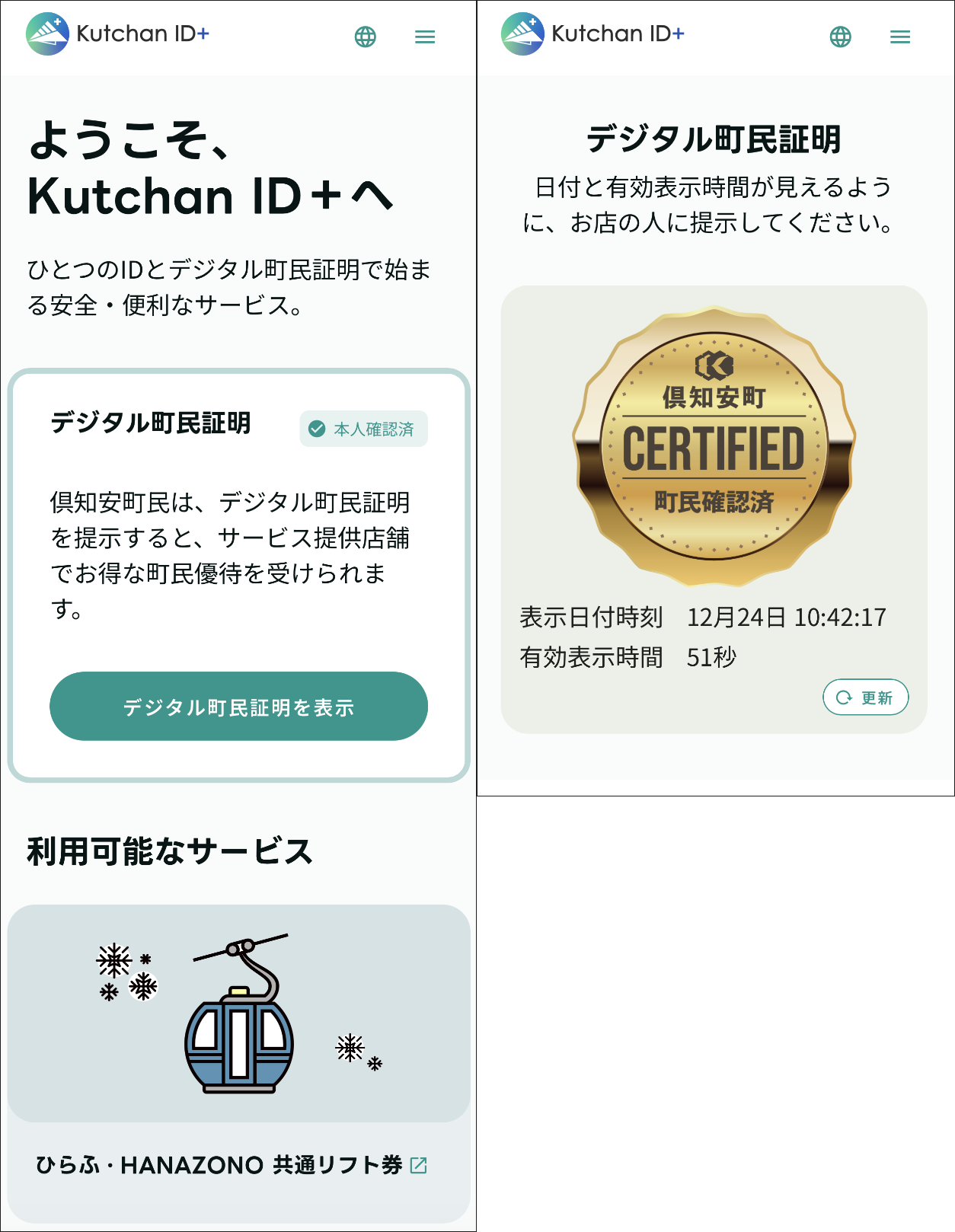ご利用方法 <How to Use>
サービス利用に必要なもの
What you need to use the service
スマートフォン
※インターネットに接続できる必要があります。
Smartphone used for ID
registration.
※ Internet access is required for
registration.
マイナンバーカード
Individual Number Card
STEP1
専用サイト(https://kutchanid.machi-wai.jp/)にアクセスして「新規アカウント登録」をタップ
Access the top page
https://kutchanid.machi-wai.jp/
*推奨ブラウザはGoogle Chrome、safariになります。
*Recommended browsers are Google Chrome and Safari.

STEP2
メールアドレス・パスワードを入力し、利用規約とプライバシーポリシーに同意の上、確認メールを送信ください。
※パスワードは「マイナカード」のパスワードとは異なります。
英大文字、小文字と数字を利用して10文字以上で設定してください。
※登録アドレスにメールが届きます。数分経っても届かない場合、迷惑メールの設定をご確認ください。
※ソーシャルログインはアップデートで利用可能になる予定です。
Enter your e-mail address and password.
※This is different from the password for your My Number Card. Please use upper and lower case letters and numbers, and make sure it is at least 10 characters long.
※Please read the Terms of Use and Privacy Policy and check the box if you wish to use the service.
※You will receive an e-mail to your registered address. If you do not receive it after a few minutes, please check your spam settings.
※Social Login isavailable in the update(this season).
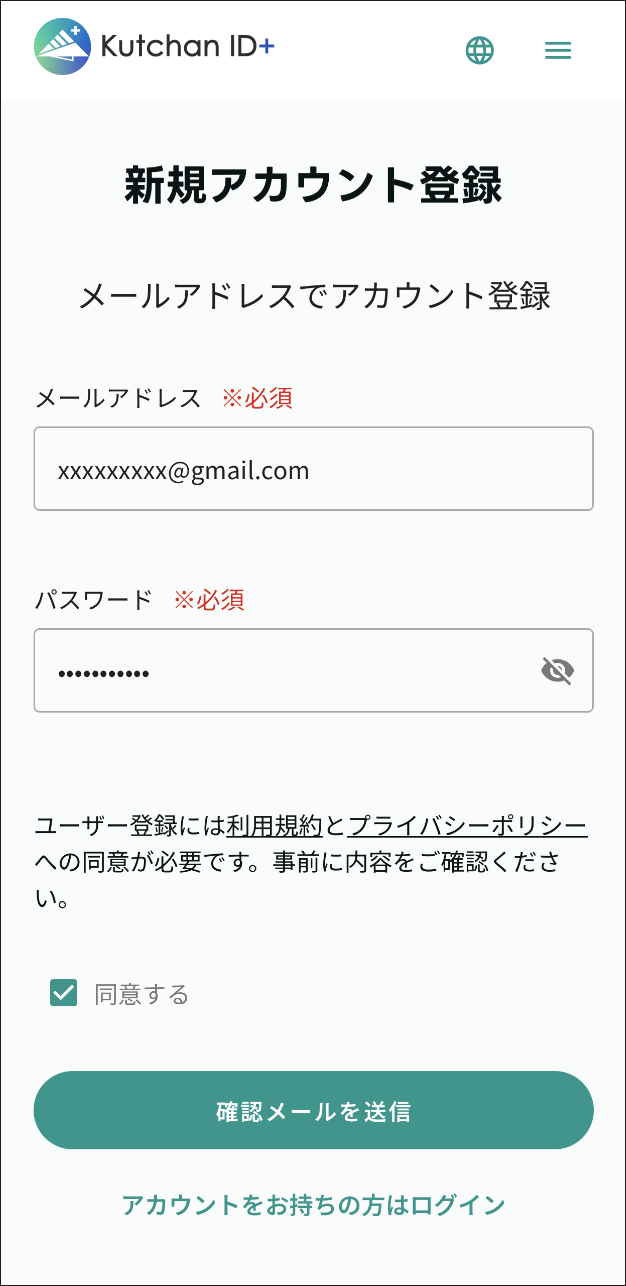
STEP3
メールで届いた認証コードを入力し、次へ進みます。
You have received it in your email. Enter the verification code.
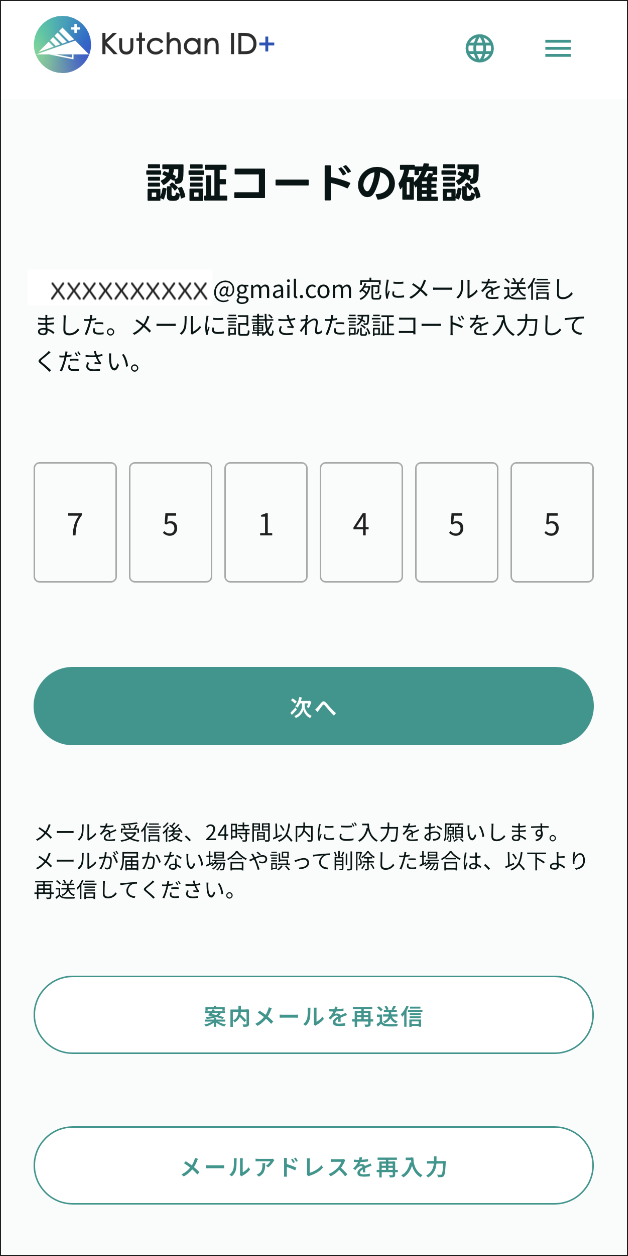
STEP4
アカウント情報を入力し、登録を行います。
※都道府県で「北海道」を選択した場合のみ「地域」の選択肢が表示されます。
※デジタル町民証明を利用する場合は、地域を「倶知安町」に選択してください。
Enter your profile.
※The “Region” option will be displayed only when you enter “Hokkaido” in the “Prefecture” field.
※If you wish to use digital proof of residence, please select “Kutchan-cho” as your region.
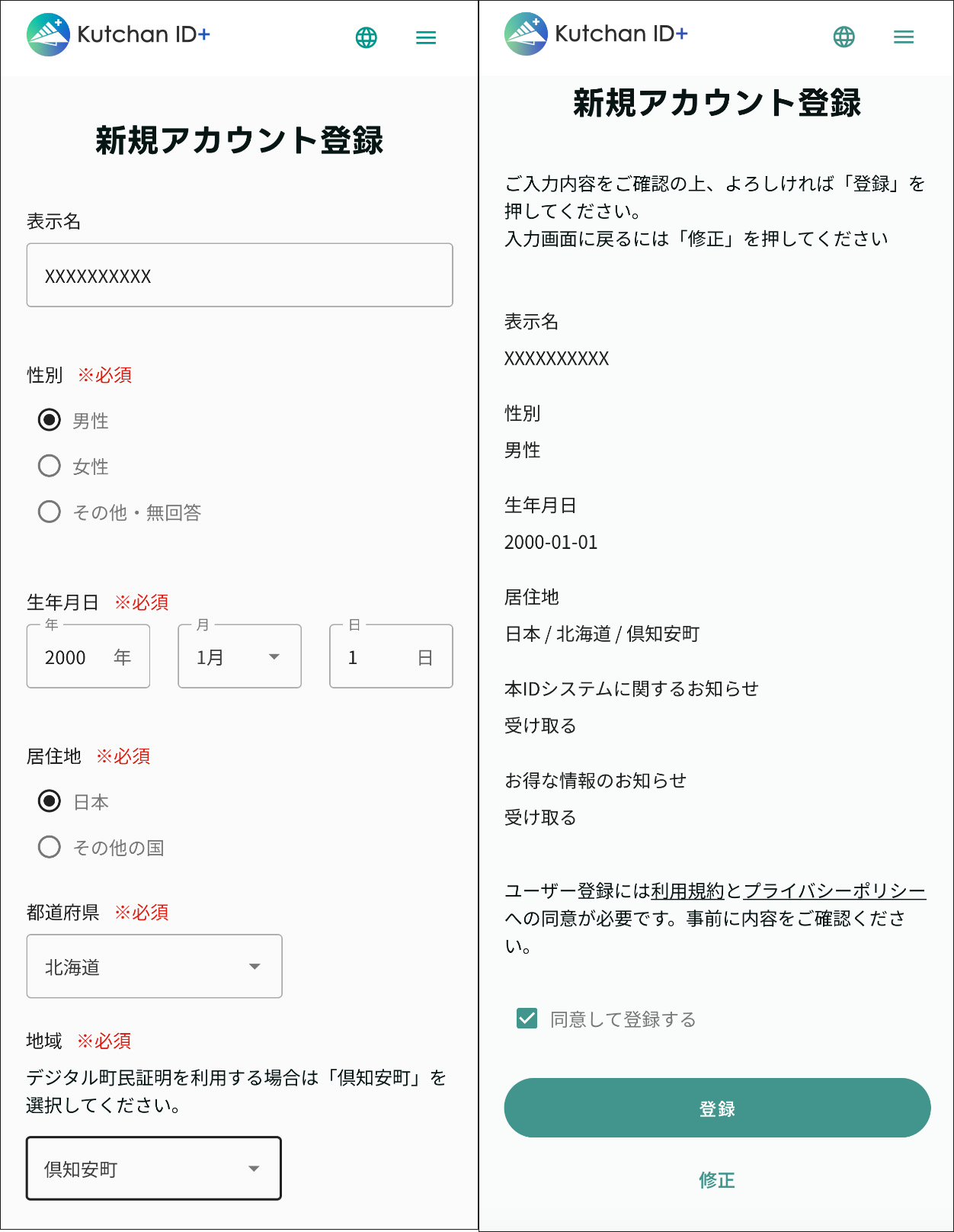
STEP5
アカウント登録後、「デジタル町民証明の利用を開始する」をタップし、マイナンバーカードの認証に進みます。
※アンドロイド端末をご利用の場合は、NFC/おさいふケータイ機能をONにして認証を行ってください。
To continue with my number card authentication, press the button.
*If you are using an Android device, please turn on the NFC/”Osaifu-Keitai” function for authentication.
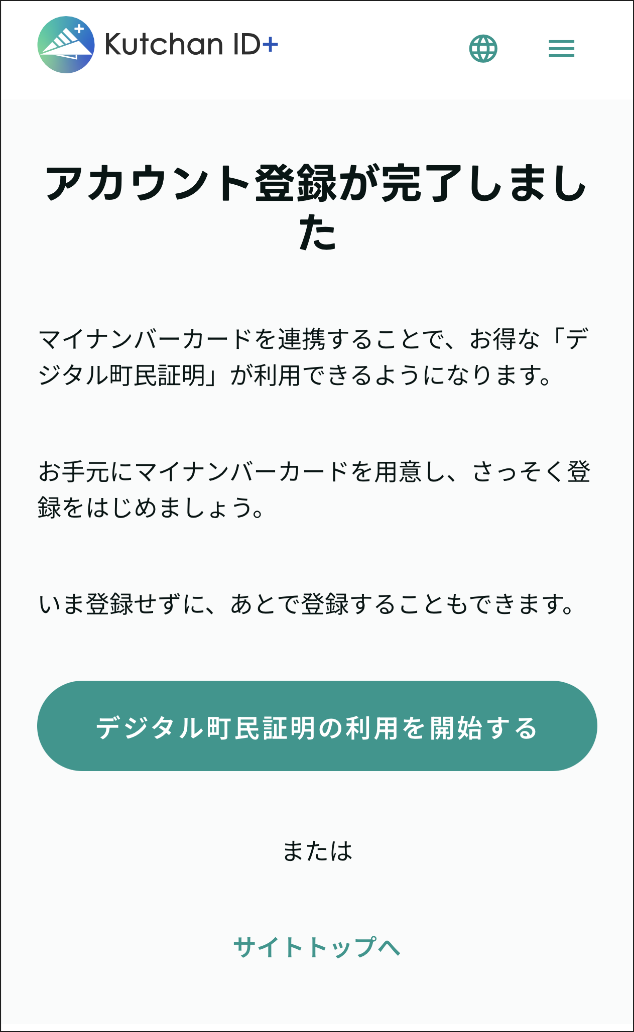
STEP6
デジタル認証アプリを起動し、案内に沿ってアプリの利用登録を行います。
Launch the “Digital Authentication App” and follow the instructions to register to use the app.

アプリを起動
Launch the application
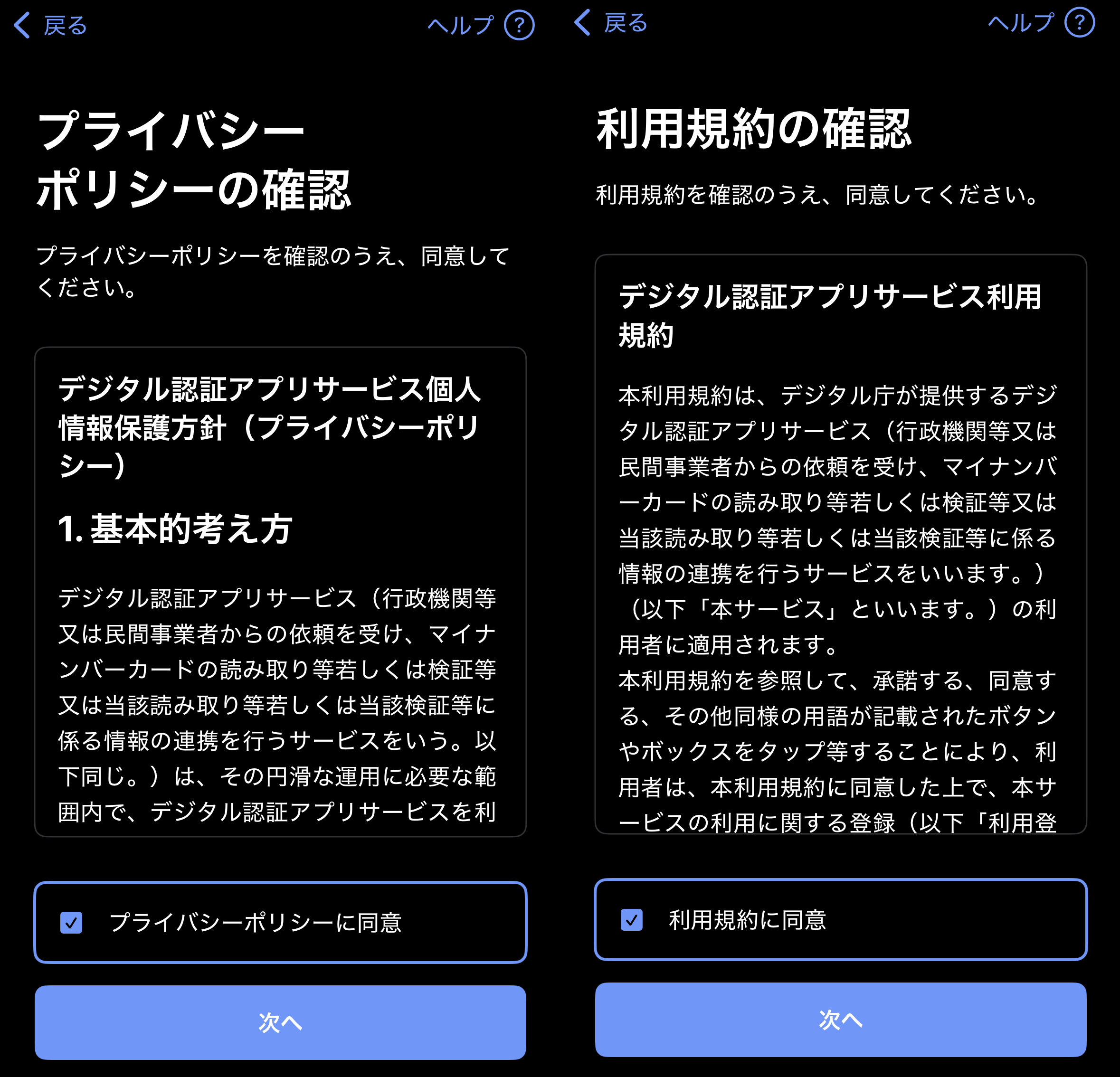
規約に同意
Agree to Terms
and Conditions
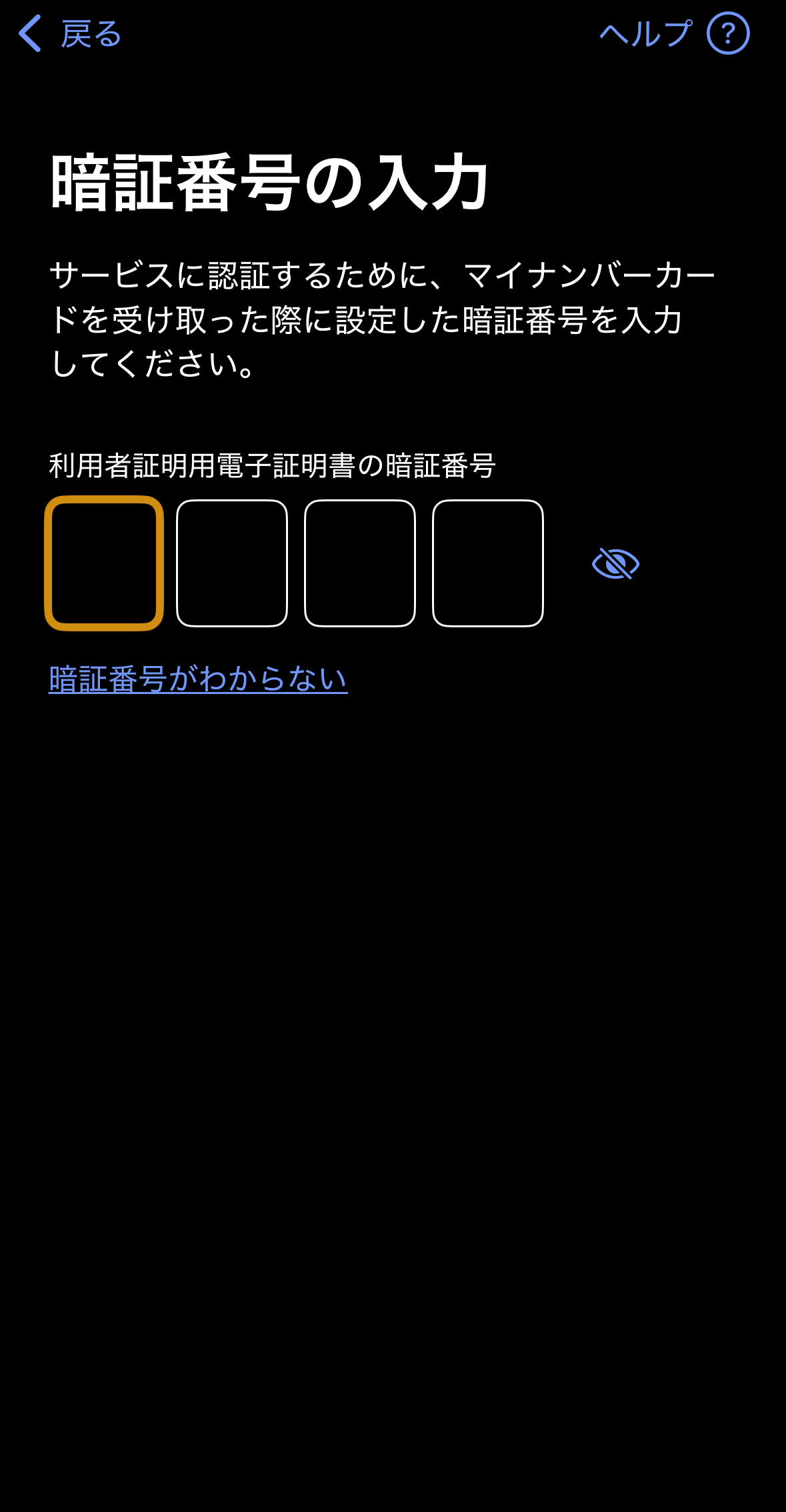
暗証番号を入力
Enter PIN code
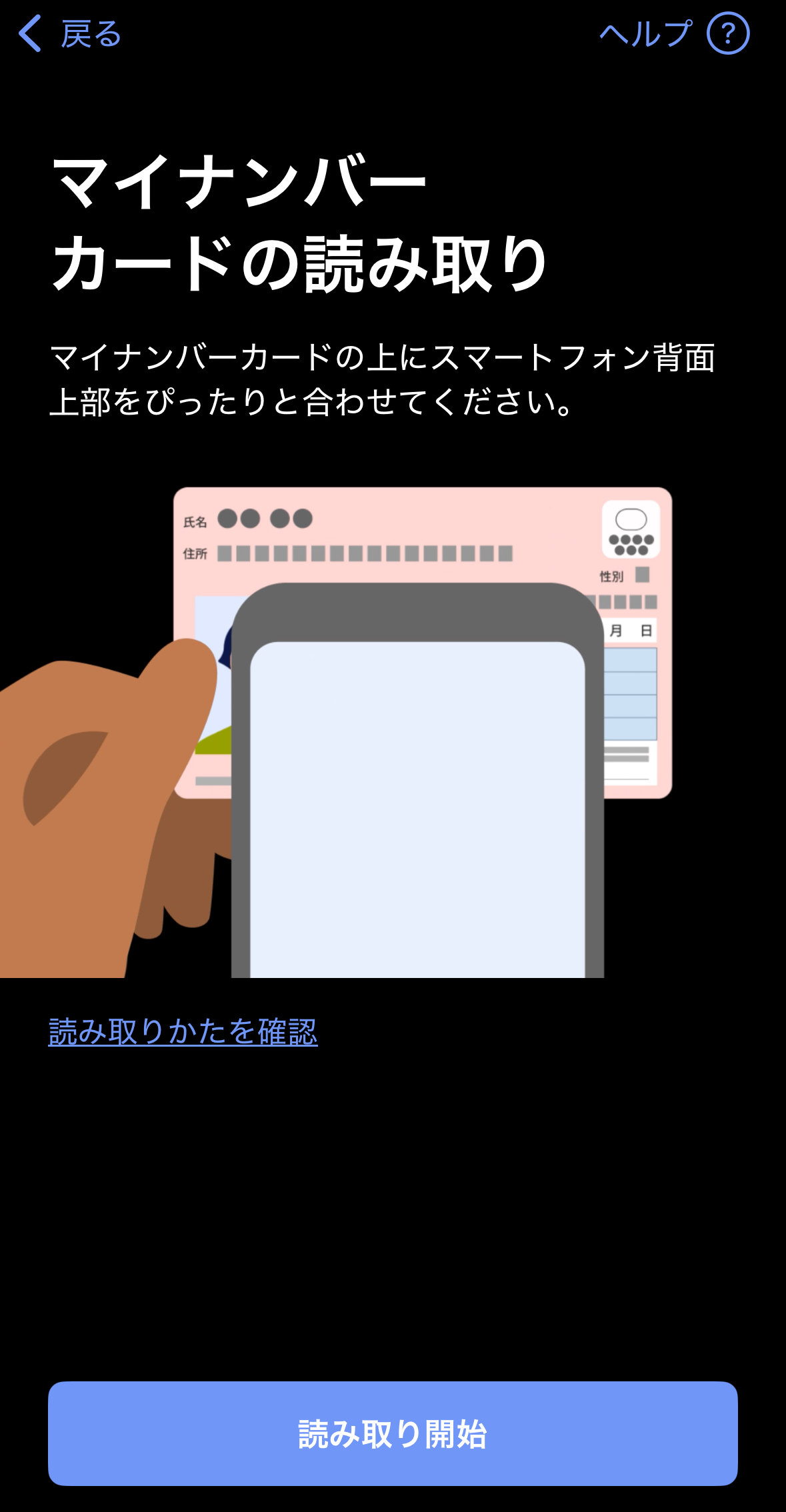
マイナンバーカードを
スキャン
Scan your Individual
Number Card
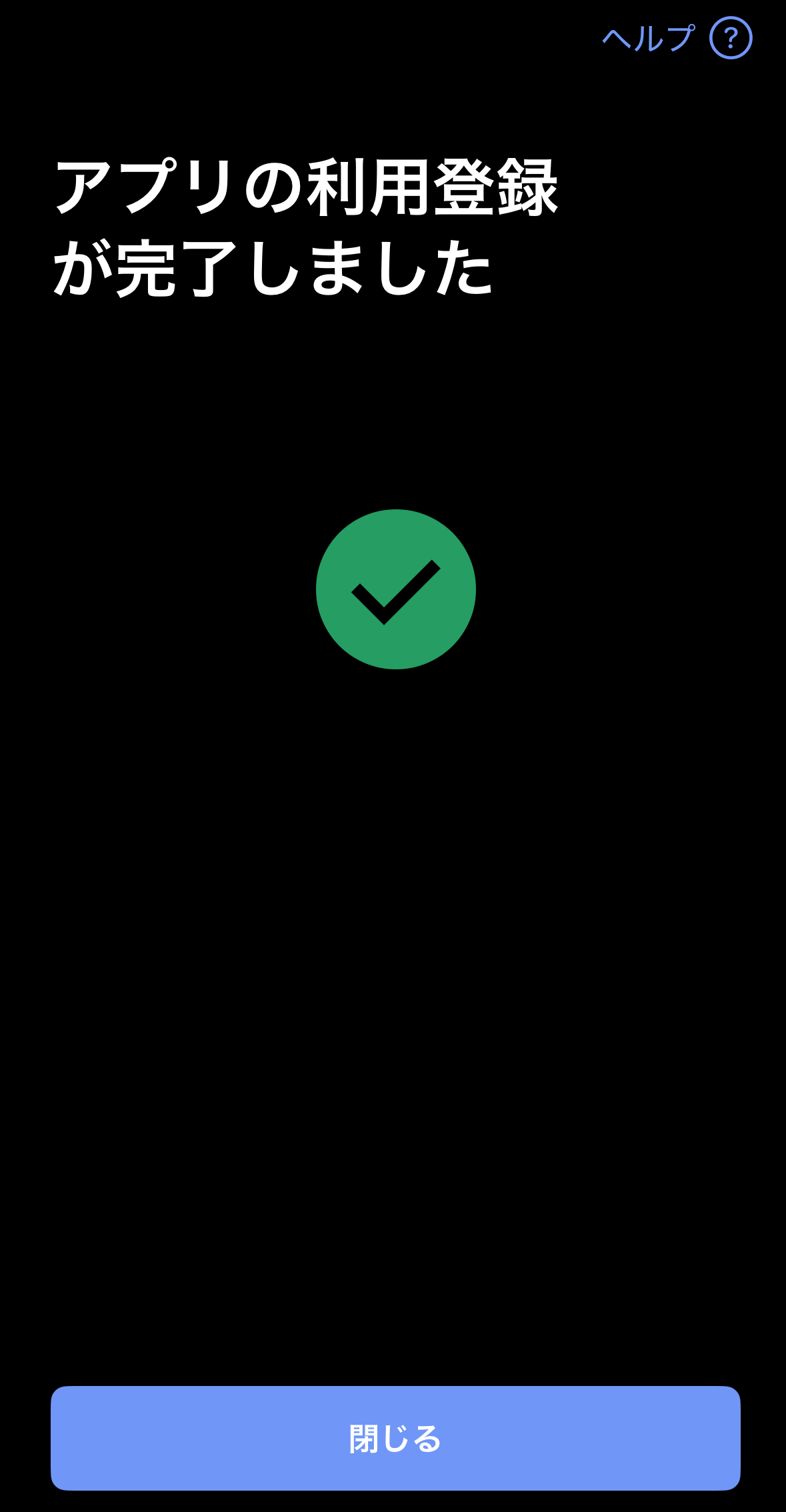
登録完了
Registration Complete
STEP7
「デジタル町民証明を発行」をタップし、「マイナンバーカードで本人確認」をタップして進みます。
※都道府県で「北海道」を選択した場合のみ「地域の選択肢が表示されます。
※デジタル町民証明を利用する場合は、地域を「倶知安町」に選択してください。
Tap “Issue Digital Citizen Certificate,” then tap “Verify Identity with My Number Card” to proceed.
※“Individual Number Card Authentication” is available when ‘Hokkaido Kutchan-cho’ is selected in your profile settings. Please change your profile setting if you wish to use the authentication.
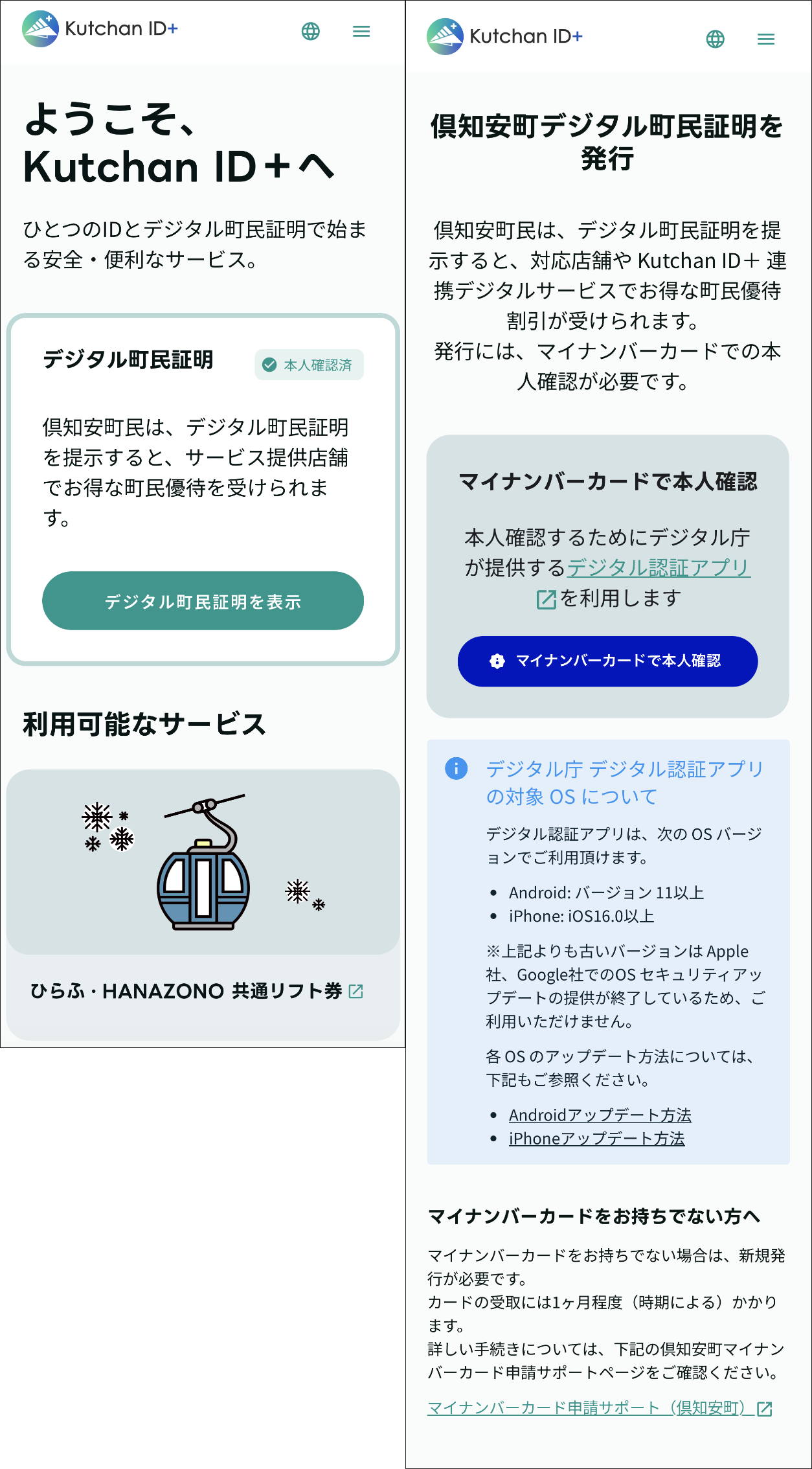
STEP8
デジタル認証アプリを起動し、案内に沿って認証を実施します。
※不正防止のため、毎シーズン1回この照合操作が発生します。
Launch the “Digital Authentication App” and follow the instructions for authentication.
※This matching operation occurs once each season to prevent fraud.
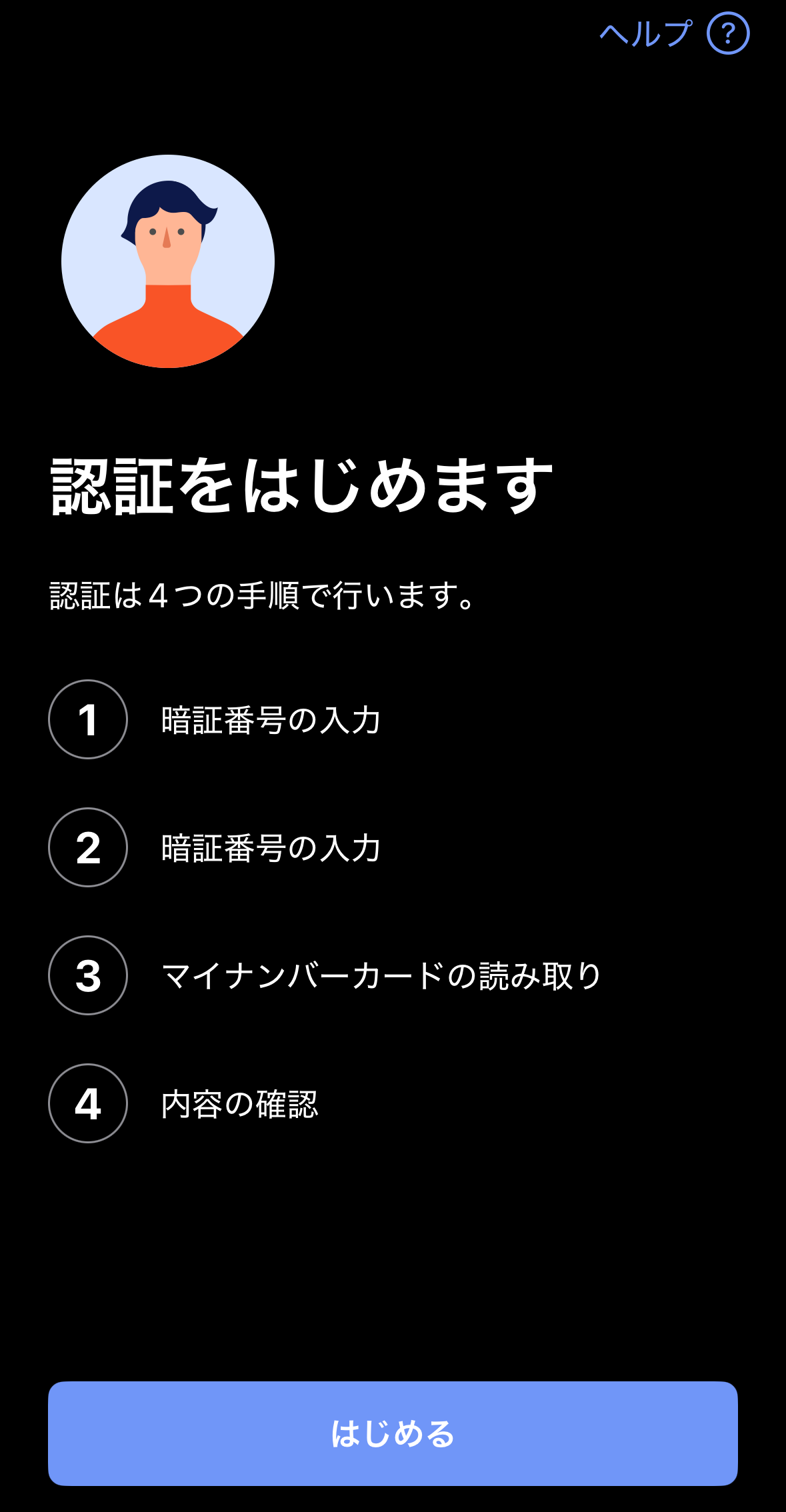
アプリを起動
Launch
the application
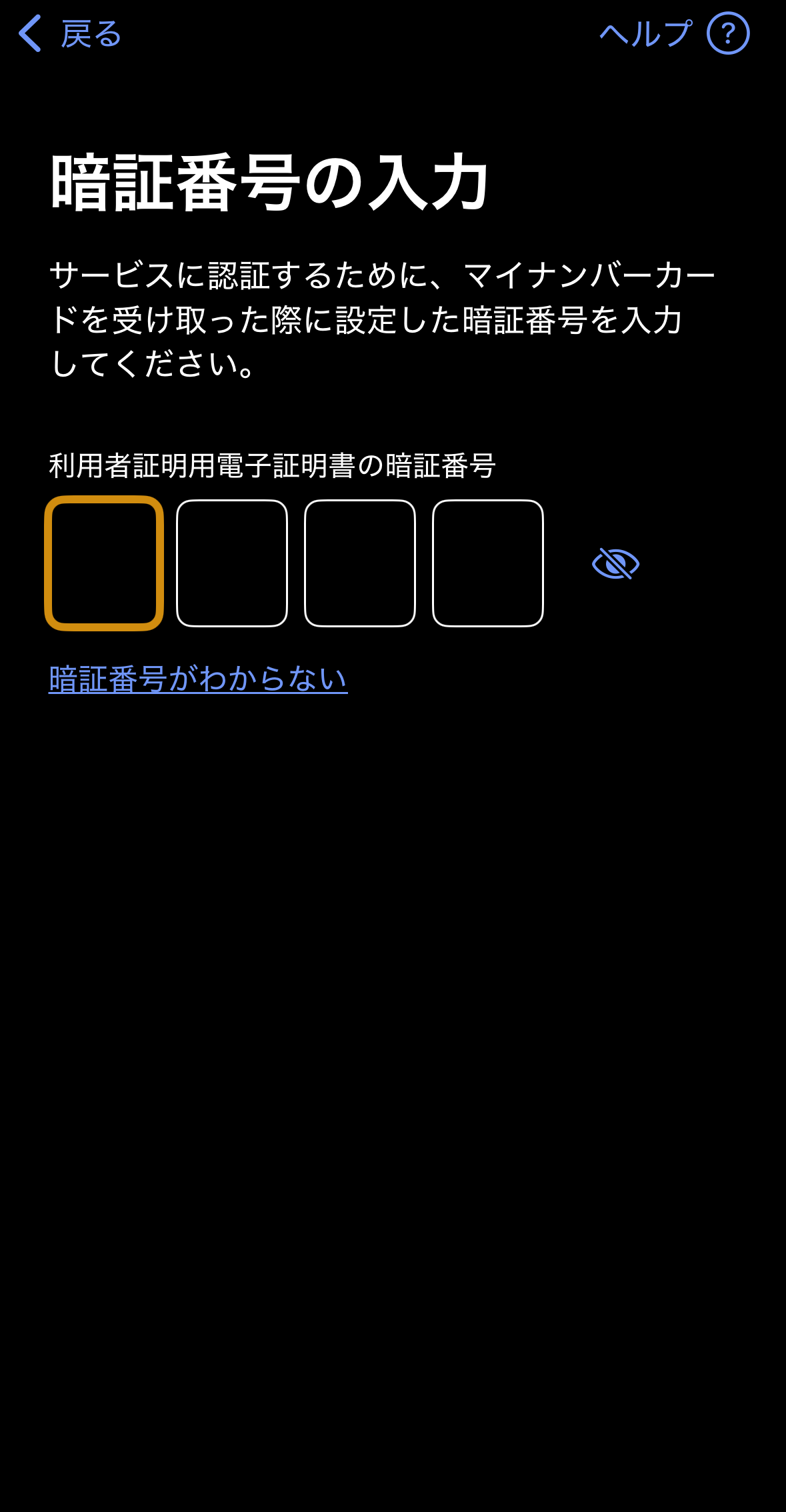
マイナカードの
暗証番号を入力
Enter PIN code
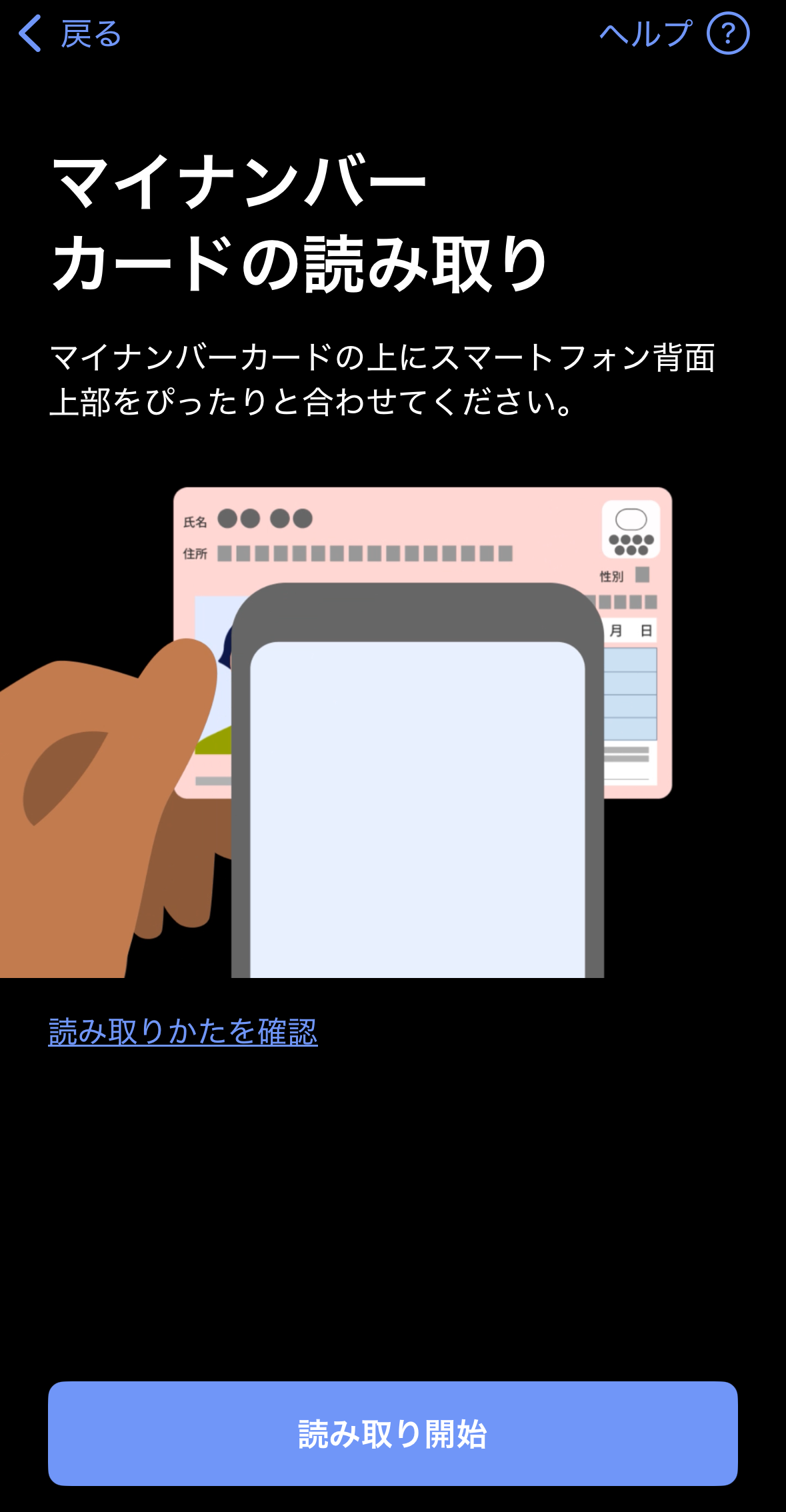
マイナンバーカードをスキャン
Scan your
Individual
Number Card
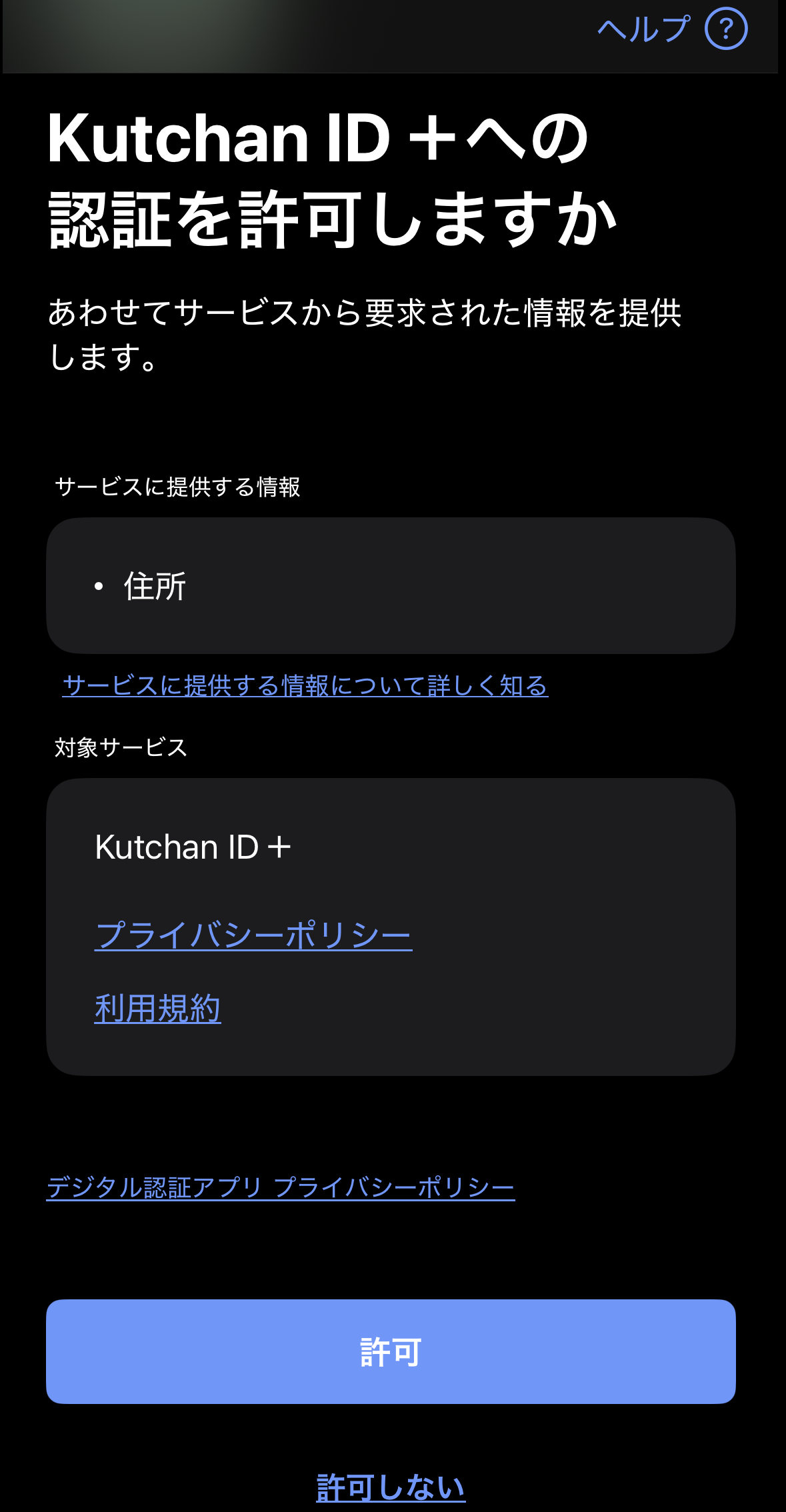
Kutchan ID+への
情報提供を許可
Permission to
provide
information to
KutchanID+.
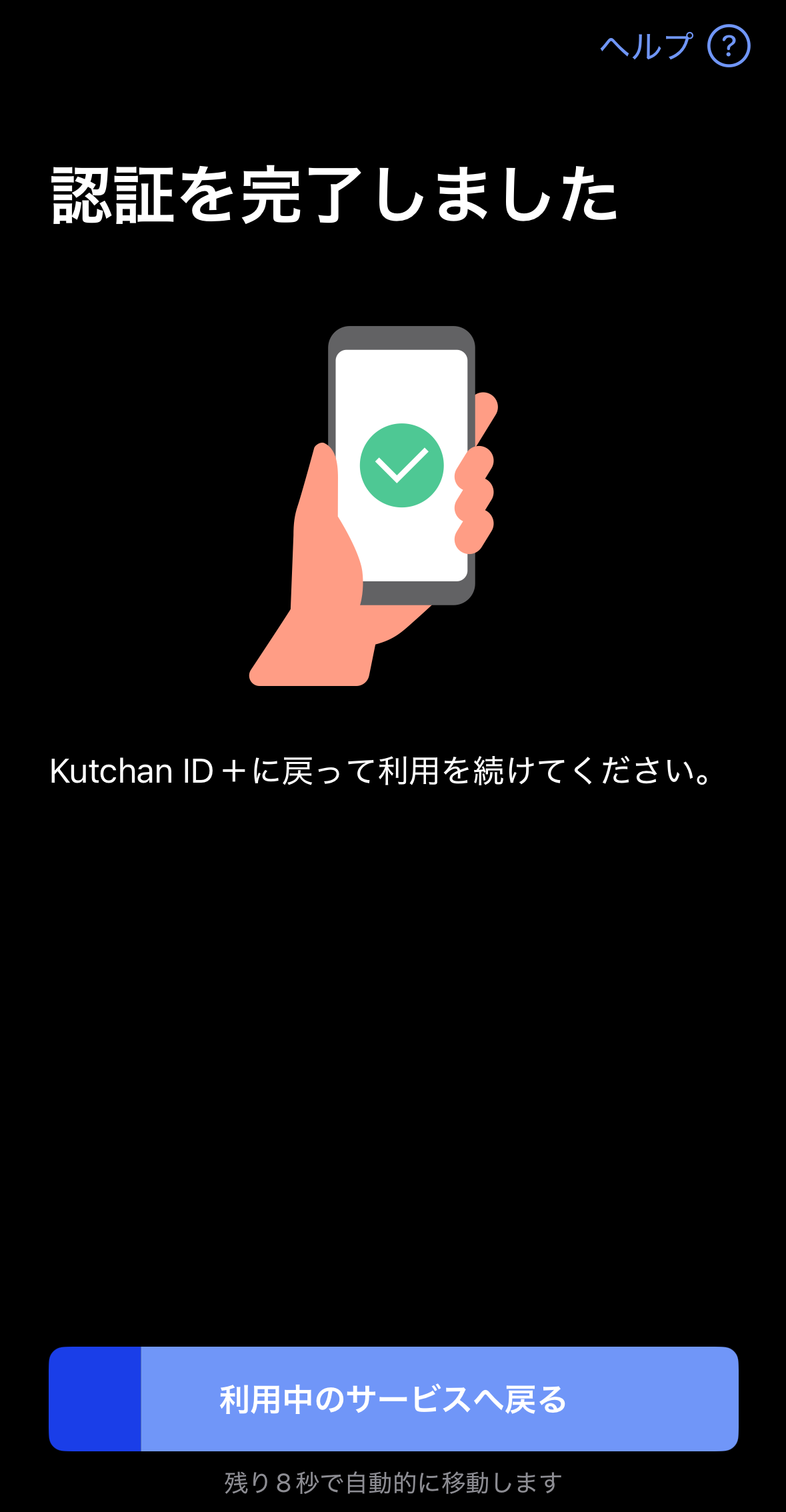
認証完了
(しばらく待つ)
Authentication Complete
(wait for a while)
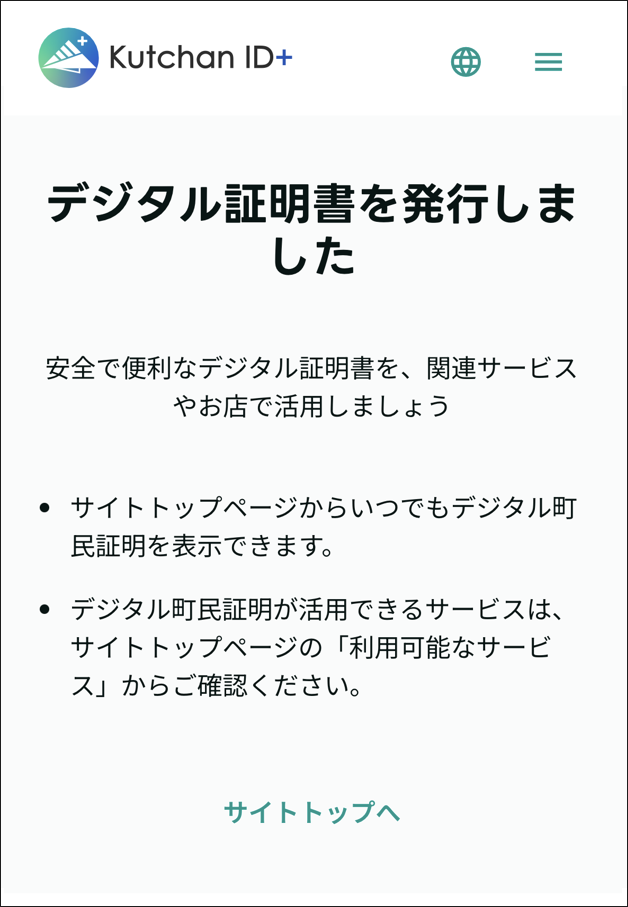
デジタル証明書発行
Issue your
Digital
Certificate.
デジタル町民証明の表示方法
How to display digital town certificate
ログイン、マイナ登録後にサービスTOPページよりご利用可能です。
画面上の時刻表示が動いている状態のみ有効です。
※スクリーンショットは無効になります。
Available after login and registration.
※Valid only when the on-screen time display is in motion. Screen shots are not valid.